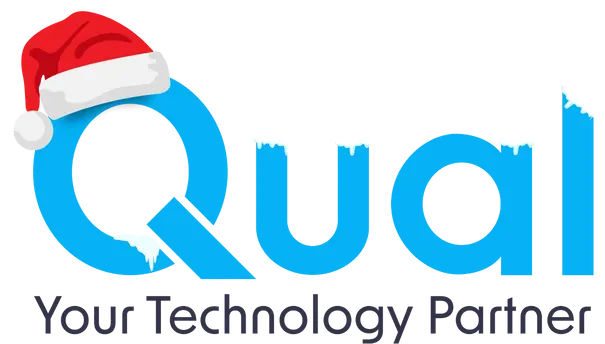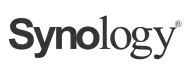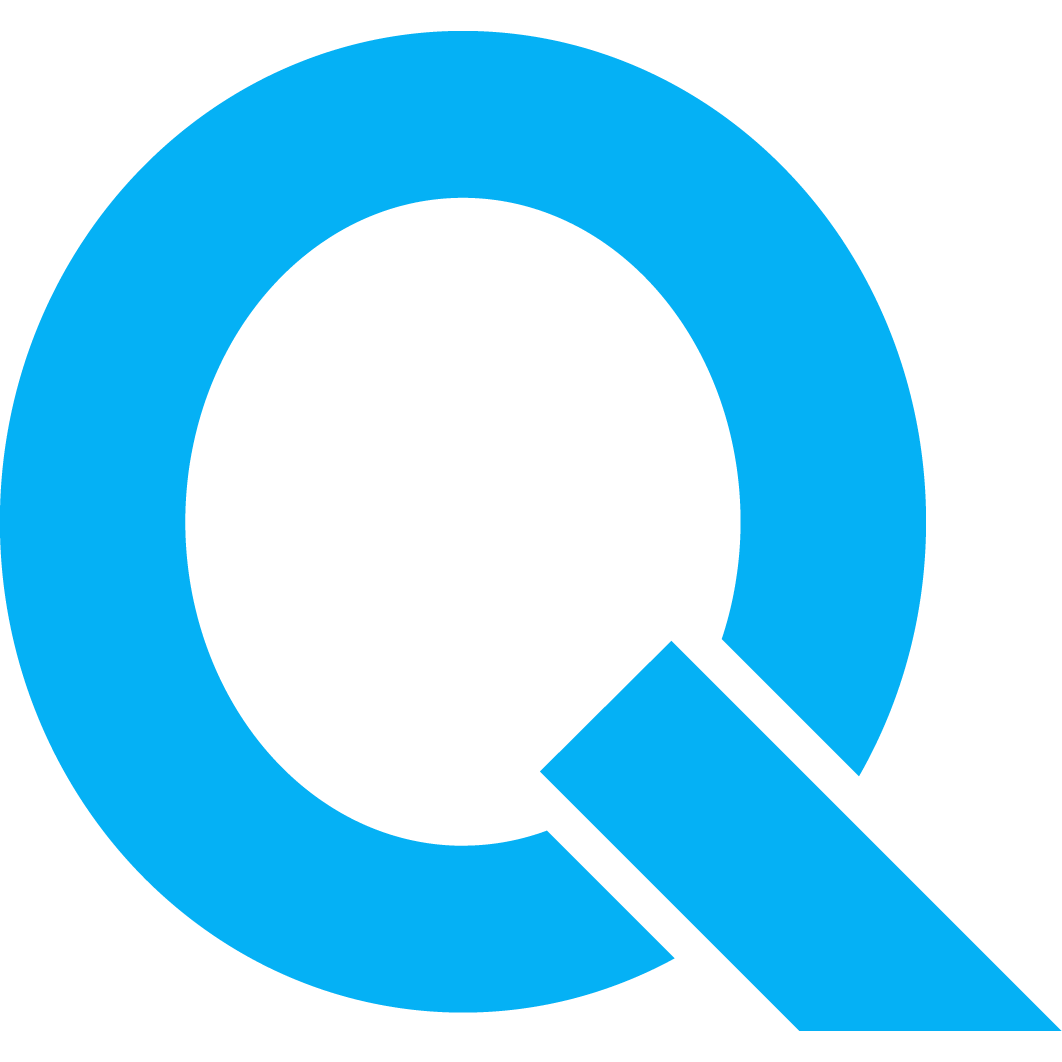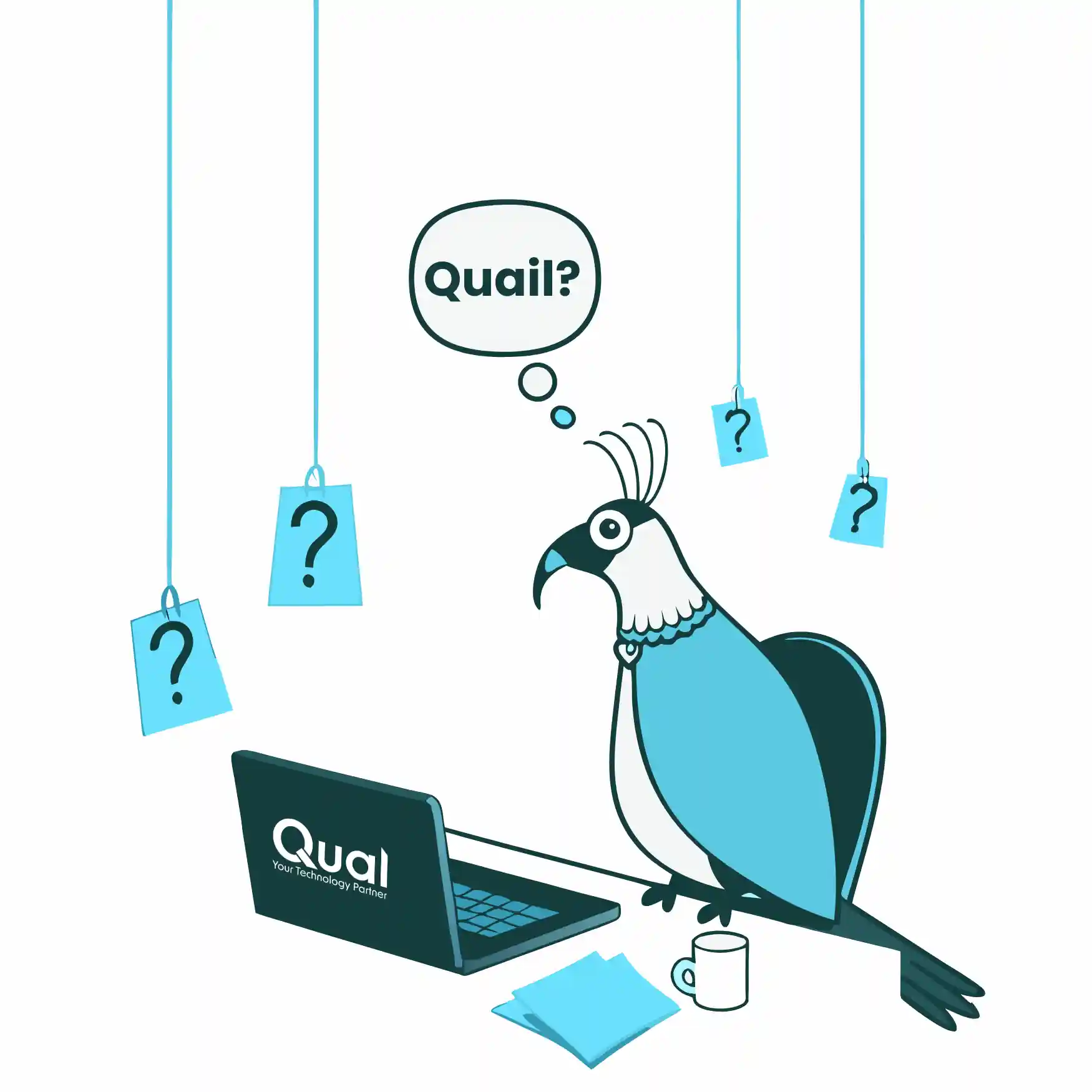

VoIP for Schools: Why It’s Time to Say Goodbye to Landlines
Table of Contents
Introduction – VoIP for Schools in 2025
VoIP for schools is no longer a futuristic concept. In 2025, with the PSTN switch-off looming and the rising costs of maintaining outdated landlines, schools across the UK are recognising that modern communication requires more than copper wires. Voice over Internet Protocol (VoIP) is fast becoming the standard in education because it saves money, improves flexibility, and supports safeguarding responsibilities.
At Qual Limited, we’ve seen first-hand how VoIP for schools can transform both day-to-day communication and long-term IT planning. From primary schools to multi-academy trusts (MATs), VoIP enables institutions to modernise their communication systems while keeping staff, students, and parents connected more effectively.
Why Schools Still Rely on Landlines
Despite advances, many schools still rely on traditional landlines. Reasons include:
- “If it isn’t broken, don’t fix it” mentality. Schools often stick with legacy systems because they seem reliable.
- Budget concerns. Upfront costs of upgrading IT systems can make decision-makers hesitant.
- Lack of awareness. Many education leaders simply aren’t aware of how VoIP for schools works or what benefits it brings.
- Fear of disruption. Migrating from a system that’s been in place for decades feels risky.
However, with BT set to retire the PSTN and ISDN network by 2025, sticking with landlines is no longer an option. Schools that don’t move will face higher costs, reduced functionality, and eventually, no service at all.
The Problems with Traditional Landlines in Education
Landlines aren’t just outdated — they’re actively holding schools back. Here’s why:
- High costs. Monthly rental fees, per-call charges, and maintenance expenses eat into school budgets.
- Limited flexibility. Landlines tie you to a physical location; remote staff can’t access the system.
- No integration. Landline phones can’t connect to modern tools like safeguarding systems, email, or video conferencing.
- Scalability issues. Adding more lines means expensive installation work.
- Future incompatibility. With the PSTN switch-off, landlines will soon stop working altogether.
This makes landlines not just inconvenient, but also a serious risk for schools that rely on seamless communication.
What is VoIP and How Does it Work for Schools?
VoIP (Voice over Internet Protocol) allows schools to make and receive calls over the internet instead of using copper phone lines. In simple terms, it replaces the old-school landline with a cloud-based system.
For schools, this means:
- Phones connect via broadband or Wi-Fi.
- Calls can be made on desk phones, mobiles, or laptops.
- Features like voicemail-to-email, call recording, and conferencing come as standard.
- No bulky hardware or maintenance is needed.
It’s not just a new phone system — it’s a complete communication solution that fits into modern education IT strategies.
Key Benefits of VoIP for Schools
One of the biggest wins of VoIP for schools is the reduction in costs:
- No more expensive line rentals.
- Free or reduced-cost internal calls across sites.
- Low-cost international calling.
- Bundled features included without add-on fees.
VoIP isn’t tied to one building. Staff can make and receive calls from:
- Their office desk.
- A laptop at home.
- A mobile device while off-site.
- Shared phone systems across campuses.
- Centralised control and reporting.
- Easy addition of new users without expensive installations.
Safeguarding is a top priority. VoIP for schools supports compliance by:
- Logging call histories for safeguarding reviews.
- Allowing voicemail-to-email to ensure nothing is missed.
- Providing call recording where policies require it.
- Offering quick dialling for emergency services.
4. Integration with Safeguarding Policies
Safeguarding is a top priority. VoIP for schools supports compliance by:
- Logging call histories for safeguarding reviews.
- Allowing voicemail-to-email to ensure nothing is missed.
- Providing call recording where policies require it.
- Offering quick dialling for emergency services.
As schools grow, VoIP grows with them.
FAQs About VoIP in Schools
Will VoIP for schools work if our internet goes down?
Is VoIP more expensive than landlines?
Can VoIP integrate with safeguarding systems?
Do we need new phones?
How quickly can we migrate?
Real-World Scenarios: How Schools Use VoIP Daily
- Parent communication. Automated menus and voicemail-to-email free up reception teams.
- Staff collaboration. Teachers can call colleagues across campus instantly.
- Emergency alerts. Mass notifications can be sent to staff during lockdown drills or emergencies.
- Remote meetings. Headteachers and governors can join conference calls from anywhere.
Security and Reliability Concerns – Busting the Myths
Some schools worry that VoIP might be less reliable than landlines. The truth? With the right provider, VoIP is more secure and reliable.
- Redundancy built in. Cloud hosting means calls can be rerouted if one server goes down.
- Encryption for security. Calls and data are encrypted end-to-end.
- Disaster recovery. If your school building loses power, staff can still answer calls from home.
VoIP systems are designed with resilience in mind, making them a safer choice than outdated landlines.
Practical Steps for Schools to Migrate from Landlines to VoIP
Migrating doesn’t have to be disruptive. Here’s a simple roadmap:
- Audit your current system. How many lines and numbers do you have?
- Review broadband capacity. Ensure your internet can handle VoIP traffic.
- Choose a trusted partner. Look for providers experienced in education IT.
- Plan for training. Make sure staff know how to use the new features.
- Phase the rollout. Start with admin offices, then expand to the whole campus.
At Qual Limited, we’ve helped dozens of schools make the switch seamlessly — minimising downtime and maximising value.
Conclusion – Why Schools Should Make the Move Now
VoIP for schools is not just about replacing phones — it’s about modernising communication, reducing costs, and improving safeguarding. With the PSTN switch-off approaching, schools that act now will avoid disruption, save money, and ensure their staff and students stay connected.
At Qual Limited, we specialise in helping schools modernise their IT systems. If your school is still relying on landlines, now is the time to act.
👉 Get in touch with Qual Limited today to start planning your VoIP migration and say goodbye to outdated landlines.
Work With Qual Limited: Smarter Procurement, Better Results
At Qual Limited, we specialise in streamlining IT procurement and fulfilment for businesses of all sizes. Our approach includes:
- A dedicated Personal Account Manager to handle your IT needs
- End-to-end procurement support, from vendor selection to delivery
- Strategic cost-saving solutions tailored to your budget
- Access to an extensive network of global IT vendors
With 30 years of experience, we understand the challenges of IT procurement and provide customised solutions to eliminate inefficiencies, reduce costs, and improve IT fulfilment speed.
IT procurement doesn’t have to be complex. Qual Limited simplifies the entire process, ensuring you get the right IT solutions at the right price, without the usual frustrations and delays.
Book a consultation today with your dedicated Personal Account Manager and discover how we can streamline IT procurement, enhance efficiency, and drive cost savings.
Book your consultation now and take the stress out of IT procurement with Qual Limited

Tags
Category
Share This Blog
Discover More Blogs


Biography
Carlton is one of our Senior Account Managers, specialising in VoIP and managed print services. With extensive knowledge and experience in these areas, Carlton is dedicated to helping clients find the right solutions for their business needs. He is known for his attentive approach, always taking the time to listen and understand each client’s unique requirements. Carlton’s commitment to excellent service ensures that every customer receives expert advice, reliable support, and a tailored experience from start to finish.