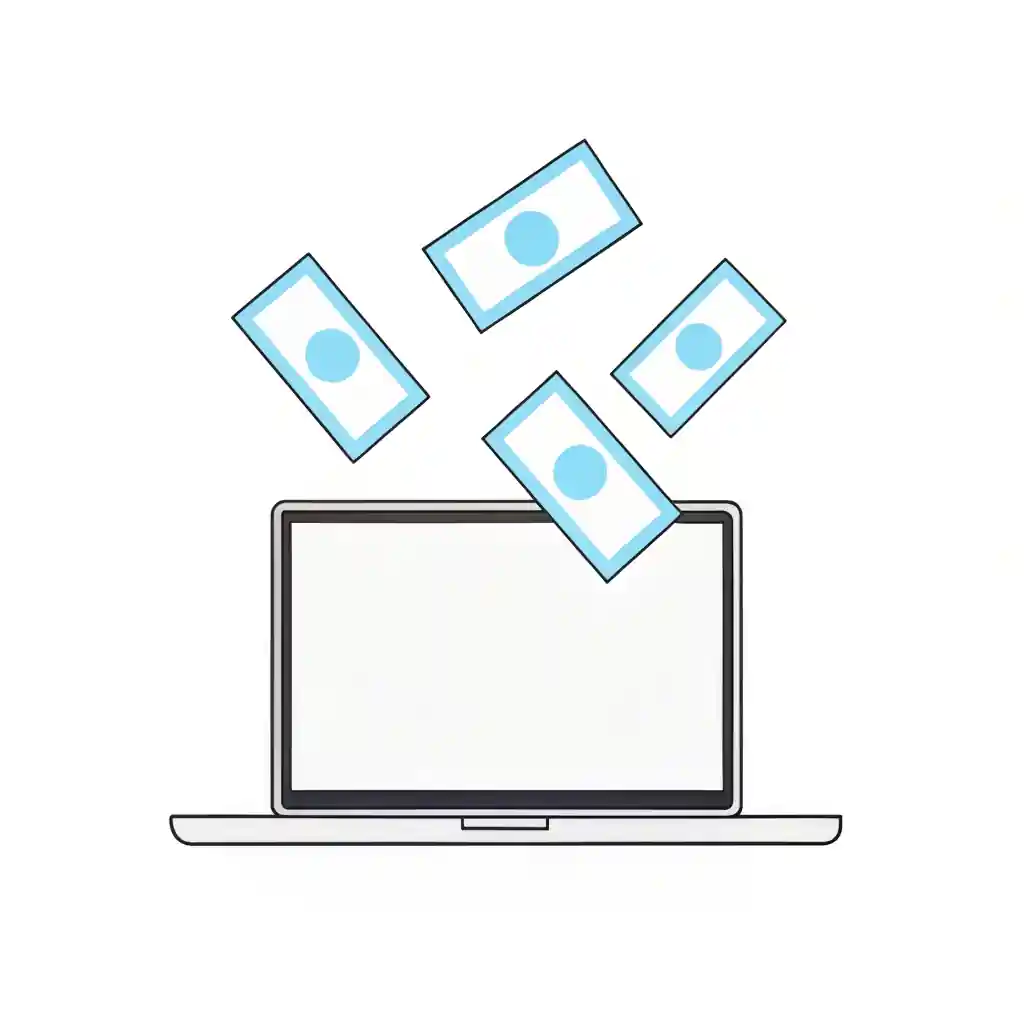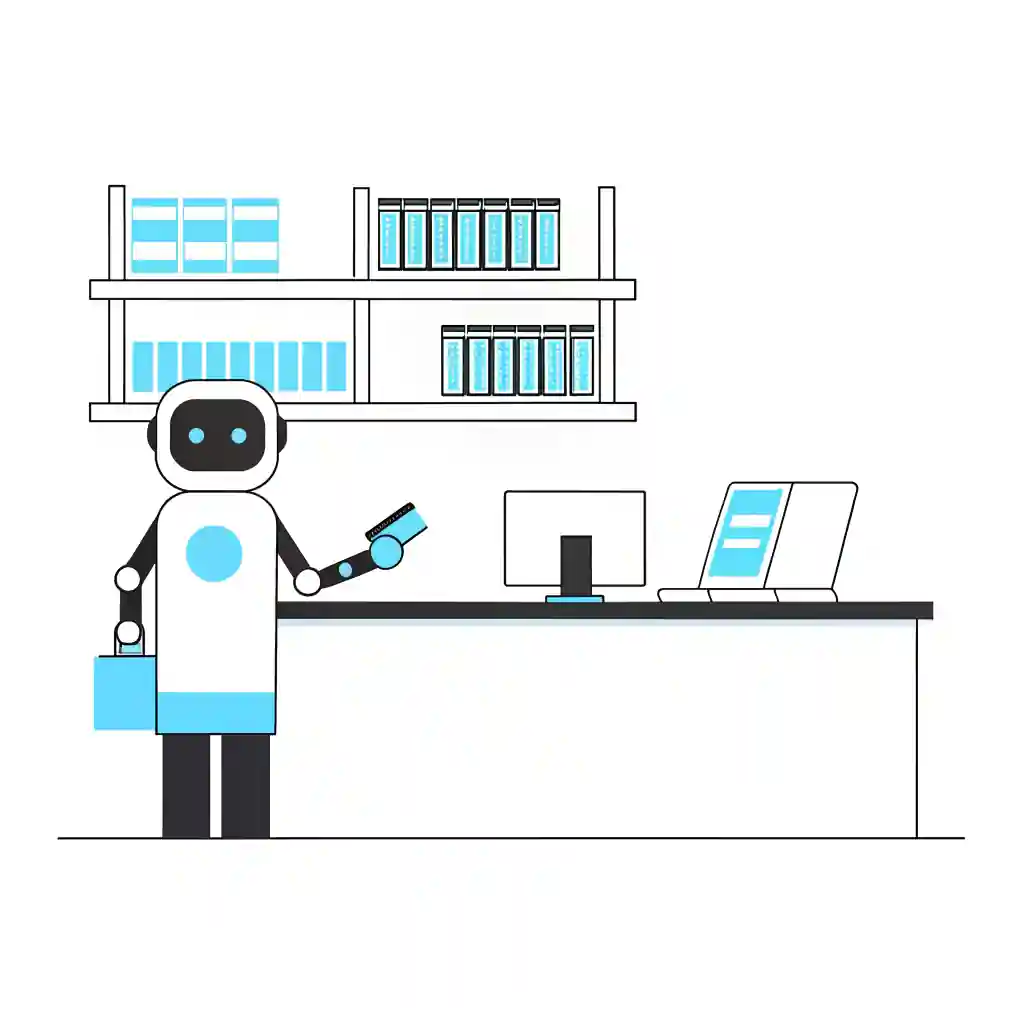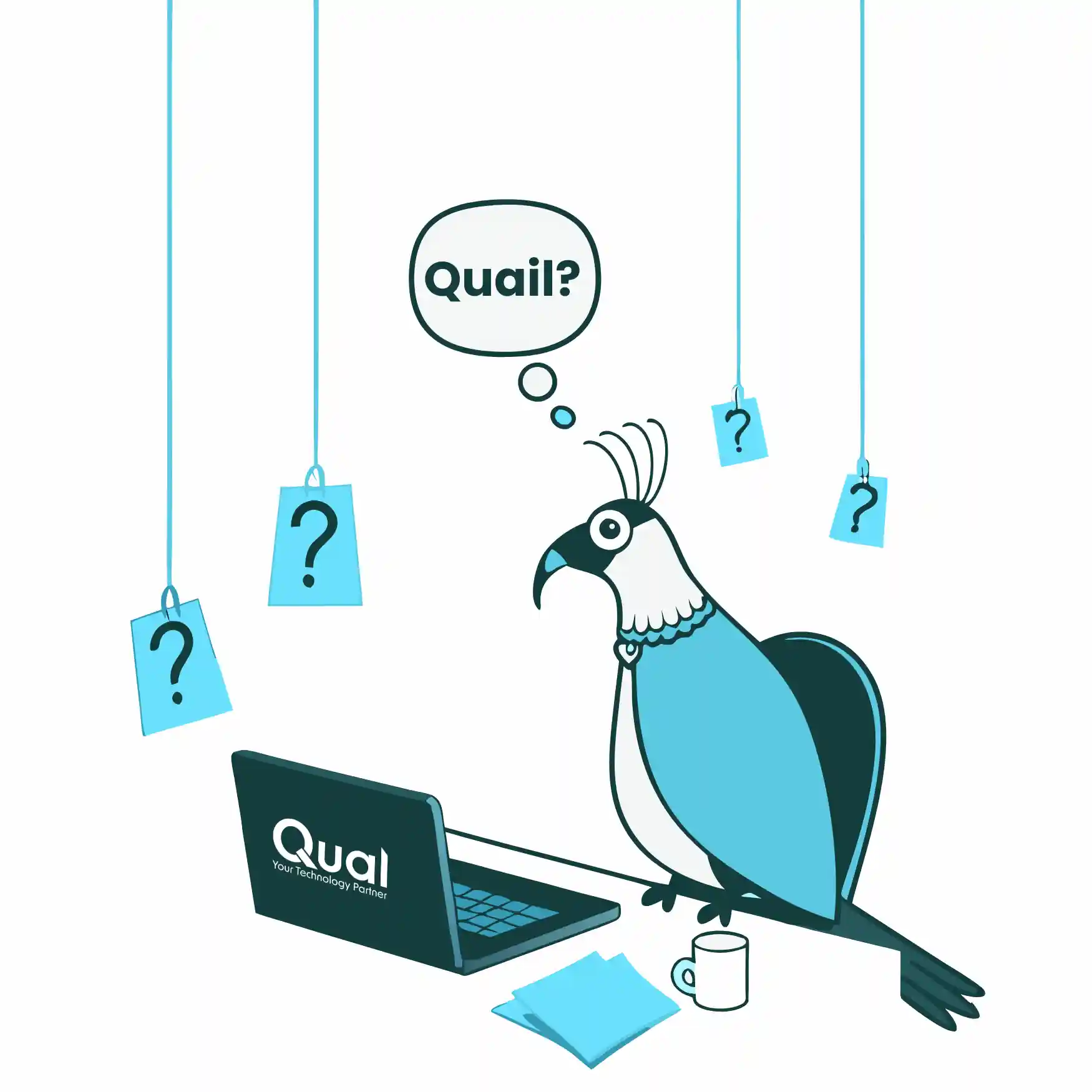
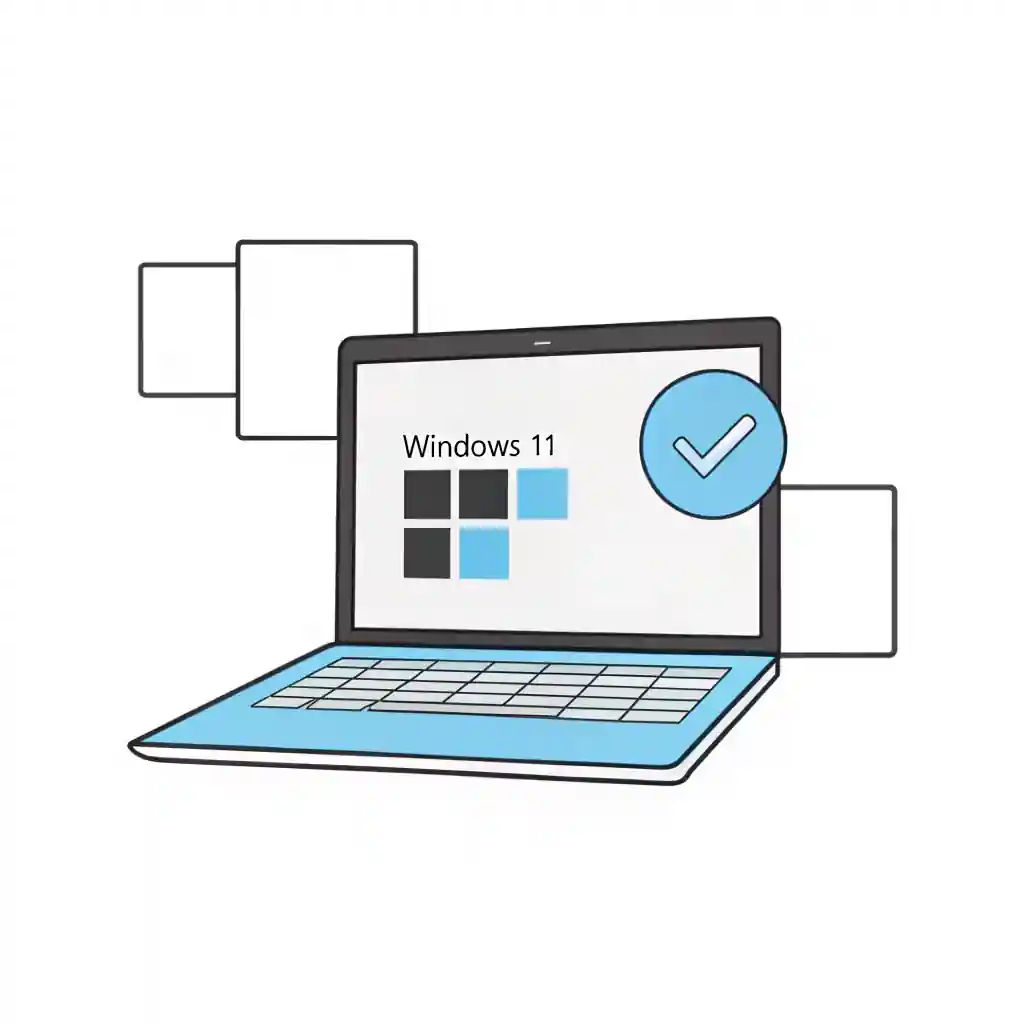
Step-by-Step Windows 11 Migration Checklist for UK SMEs
Table of Contents
Use our Windows 11 Migration Checklist below. We are counting down the days until Windows 10 End of Life.
- 00Days
- 00Hours
- 00Minutes
- 00Seconds
Why a Windows 11 Migration Checklist is Essential
The Windows 11 migration checklist is essential for any UK SME that’s still relying on Windows 10. With support for Windows 10 ending in October 2025, your business has less time than you think. Delaying your upgrade comes with big risks — from cyber security threats to compliance issues.
Microsoft has made it clear: no more updates, no more security patches, no more support. Without a clear migration plan, you could end up with operational delays, unsupported systems, or worse — a data breach.
At Qual Limited, we’ve helped dozens of SMEs across the UK transition smoothly. This checklist is built around our real-world experience helping businesses like yours.
That’s why a Windows 11 migration checklist is vital. It helps you:
- Identify potential risks early
- Manage costs and resources efficiently
- Minimise downtime for employees
- Ensure full software and hardware compatibility
- Maintain business continuity and security
At Qual Limited, we recommend all SMEs start their migration planning now to avoid last-minute chaos.
Step 1: Audit Your Current Windows 10 Devices
The first step in your Windows 11 migration is a thorough audit of your existing devices. This means:
- Audit Your Current Windows 10 Devices?
- Are they business-critical machines?
- Are any of them due for replacement anyway?
Use an asset inventory tool or manual spreadsheet to gather:
- Device make and model
- OS version
- Serial numbers
- Assigned users
- Age and performance of hardware
Identifying your estate is the foundation of any Windows 11 migration checklist.
Step 2: Check Hardware Compatibility with Windows 11
Windows 11 has stricter hardware requirements than previous versions. The most important include:
- TPM 2.0 (Trusted Platform Module)
- Secure Boot enabled
- 4GB RAM minimum (8GB+ recommended)
- 64-bit CPU with at least 1GHz speed, 2 or more cores
Use Microsoft’s PC Health Check tool or ask Qual Limited to run a full compatibility check across your estate.
Tip: Older devices may still run, but could miss critical features or updates — risking performance or security.
Step 3: Evaluate Security Requirements
Windows 11 isn’t just a facelift — it’s built around modern security. Migrating gives you the chance to:
- Enable full disk encryption (BitLocker)
- Strengthen identity management with Windows Hello and MFA
- Use application control and endpoint detection
- Turn on virtualisation-based security (VBS)
Think of the Windows 11 migration checklist as a chance to reset your entire security approach.
Step 4: Build a Budget and Timeline
Costs vary depending on how many endpoints need upgrades, hardware replacements, licensing, and whether you’re using internal staff or outsourcing.
Key items to budget:
- New hardware for incompatible devices
- Software licensing (Microsoft 365, line-of-business apps)
- Training and support
- ITAD and recycling logistics
Qual Limited offers Tech-as-a-Service (TaaS) plans and flexible financing to reduce capital expenditure. Spreading costs over time keeps your project manageable.
Step 5: Plan for Data Backups and Continuity
Never start a migration without a backup plan.
- Create a full backup of every system
- Test your restore procedures
- Use cloud storage where possible (OneDrive, SharePoint)
In your Windows 11 migration checklist, this step ensures you don’t lose critical data during rollouts.
Step 6: Choose Your Migration Approach
Inplace upgrade
- Keeps user data and apps
- Quicker and less disruptive
- Only available on compatible machines
- Starts fresh with new OS and apps
- Ideal for security, performance, or hardware changes
- Can be done using deployment tools (like Microsoft Endpoint Manager)
Step 7: Communicate with Staff and Set Expectations
Change is hard — especially when it comes to the tech your team uses daily. Let users know:
- What’s happening and why?
- When their devices will be affected?
- What new features or benefits to expect?
- How to get support?
Include key dates in your internal rollout plan. Use this Windows 11 migration checklist to train staff and provide a smooth handover.
Step 8: Begin the Rollout – Monitor Closely
- Start with pilot groups — maybe IT or low-risk departments
- Gather feedback and resolve any bugs
- Continue with remaining teams in waves
Keep an eye on:
- App compatibility
- Driver issues
- Network performance
- User feedback
Step 9: IT Asset Disposal and Buy-Back Programmes
Old Windows 10 devices need proper handling. Leaving them in a cupboard creates:
- GDPR compliance issues
- Unused costs in electricity and maintenance
- Missed savings through resale or reuse
Qual Limited runs ITAD (IT Asset Disposal) services and Buy-Back Schemes — helping you:
- Recover value from old tech
- Stay compliant with data handling
- Reinvest in your IT budget
This makes your Windows 11 migration checklist greener, smarter, and more cost-efficient.
How Qual Limited Supports Your Windows 11 Migration
At Qual Limited, we specialise in helping UK SMEs navigate the Windows 10 end of life transition smoothly. Our services include:
- Expert audits of Windows 10 environments
- Compatibility and risk assessments
- Device upgrades or full replacement services
- Budget-friendly leasing and TaaS options
- Data backup and IT continuity plans
- Friendly, jargon-free end-user training
- Ongoing support after the switch
We’re not just ticking boxes — we’re your partner through the entire transition. Use our help to eliminate the stress and risk of DIY upgrades.
FAQs About Windows 11 Migration Checklist
Do all my devices need to move to Windows 11?
What if some of my hardware doesn’t meet the requirements?
Can I use Windows 11 without the internet?
Is Windows 11 more secure?
Will my current software still work?
Can you help with training my team?
Start Your Windows 11 Migration Today With Qual Limited
Don’t wait until Windows 10 end of life causes costly security risks or business disruption. Use this Windows 11 migration checklist to plan and prepare now.
Get in touch with Qual Limited, your trusted UK technology partner, to discuss how we can make your migration smooth, affordable, and secure.
- Book your IT estate audit
- Explore upgrade and financing options
- Learn about our ITAD and buy-back services
Don’t wait until the last minute. Start your Windows 11 journey now and future-proof your business.
Read our other blogs on how to prepare for Windows 10 end of life and understanding the windows 10 security risks.
Qual Limited: Your Trusted IT Fulfilment Partner
At Qual Limited, we specialise in streamlining IT procurement and fulfilment for businesses of all sizes. Our approach includes:
- A dedicated Personal Account Manager to handle your IT needs
- End-to-end procurement support, from vendor selection to delivery
- Strategic cost-saving solutions tailored to your budget
- Access to an extensive network of global IT vendors
With 30 years of experience, we understand the challenges of IT procurement and provide customised solutions to eliminate inefficiencies, reduce costs, and improve IT fulfilment speed.
Book a Consultation & Optimise Your Windows 11 migration Today
Windows 11 migration doesn’t have to be complex. Qual Limited simplifies the entire process, ensuring you get the right IT solutions at the right price, without the usual frustrations and delays.
Book a consultation today with your dedicated Personal Account Manager and discover how we can streamline IT procurement, enhance efficiency, and drive cost savings.
Book your consultation now and take the stress away from the Windows 11 migration with Qual Limited
Tags
Category
Share This Blog
Search for blogs
Featured Blog
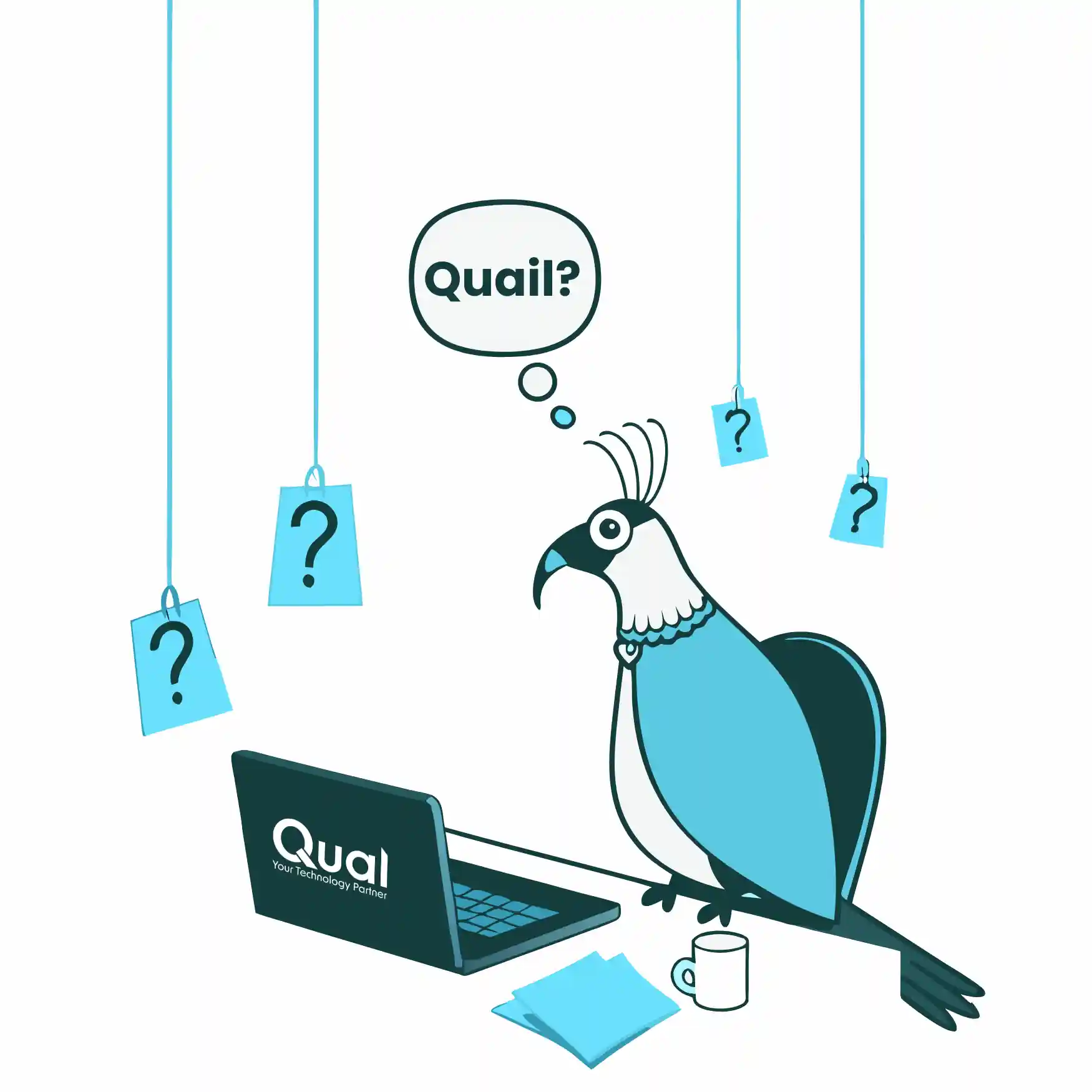
Discover More Blogs
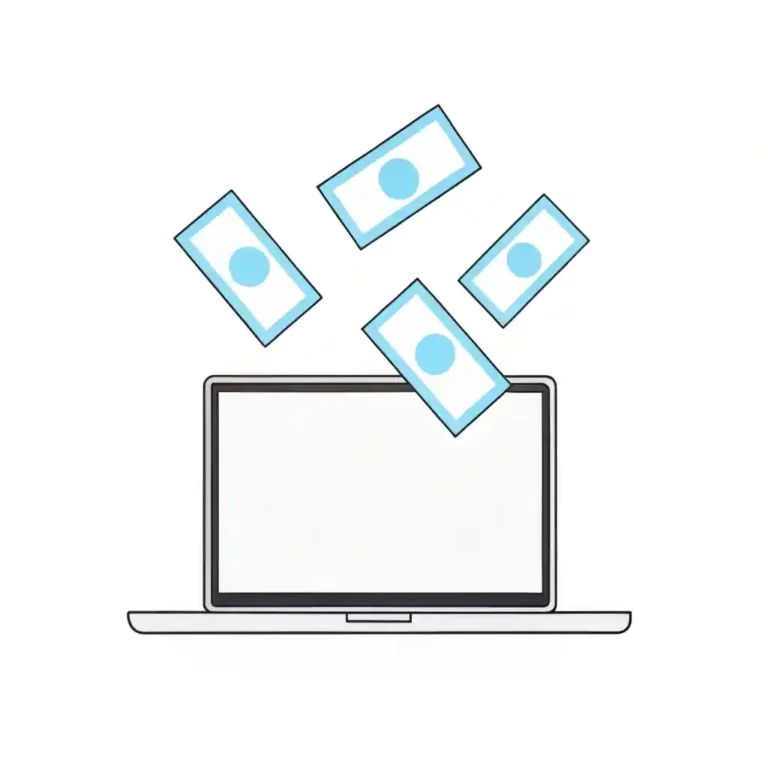
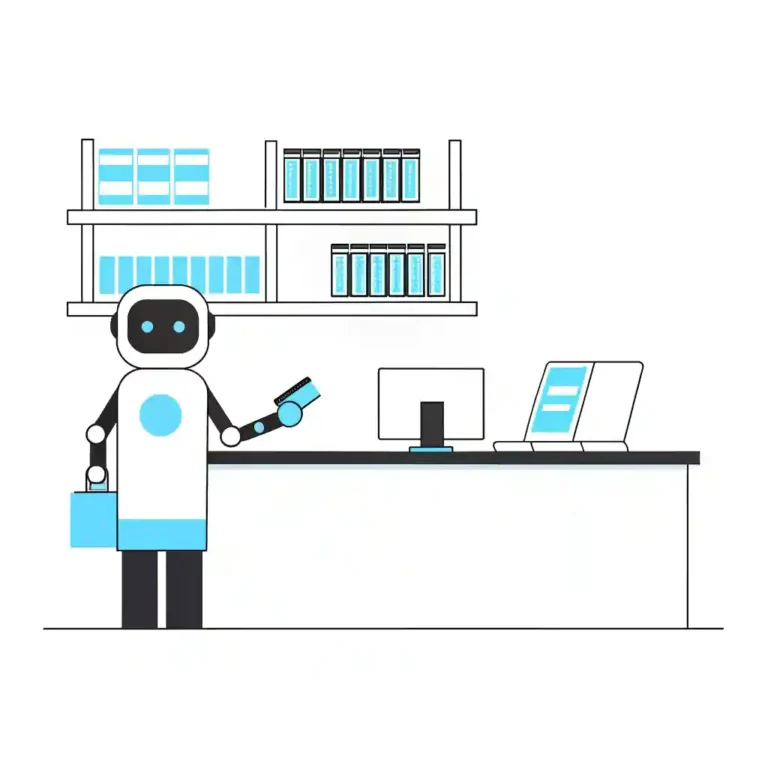
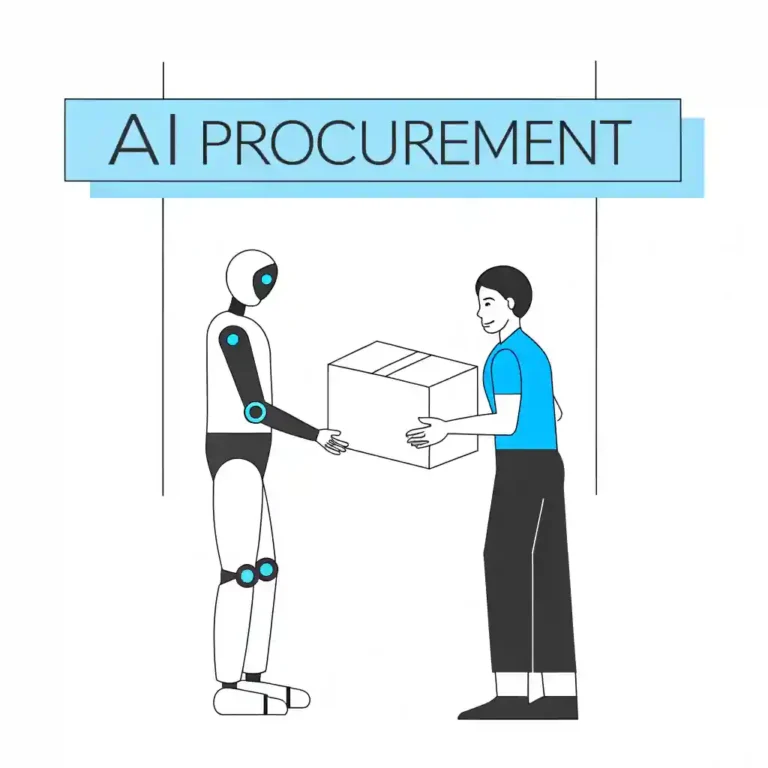
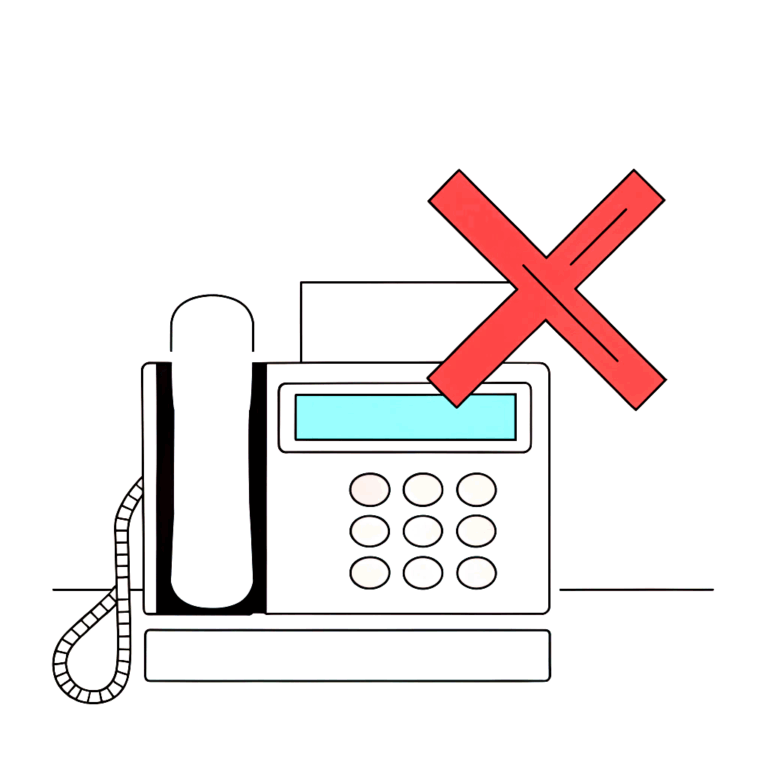

Chat to An Expert 👋
- No obligation
- No Haggling
- Trusted support
Are you looking to connect with a dedicated account manager who can tailor IT solutions to meet your business needs?
Open
Mon – Fri: 9.00am – 5.30pm
Holidays: Closed