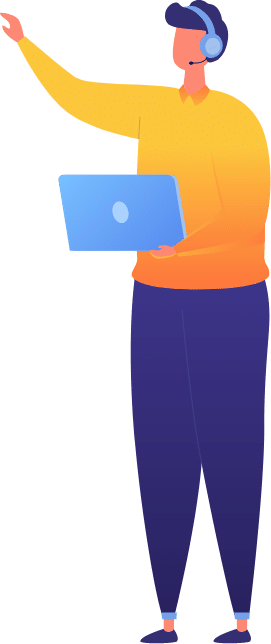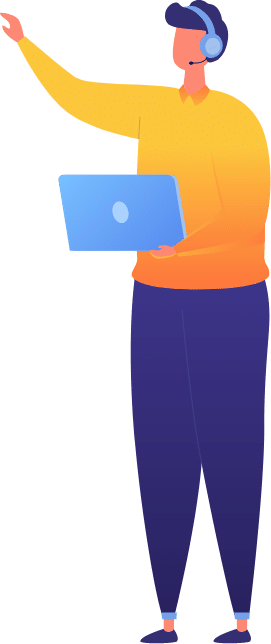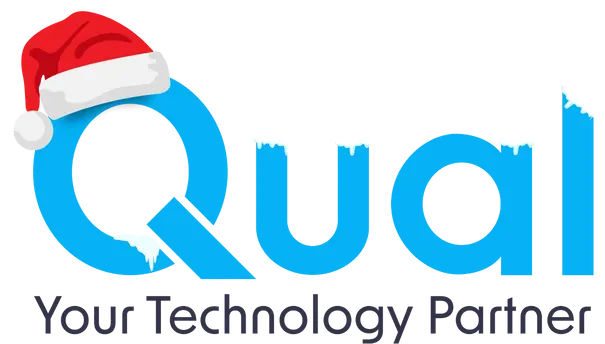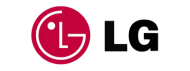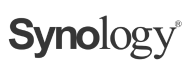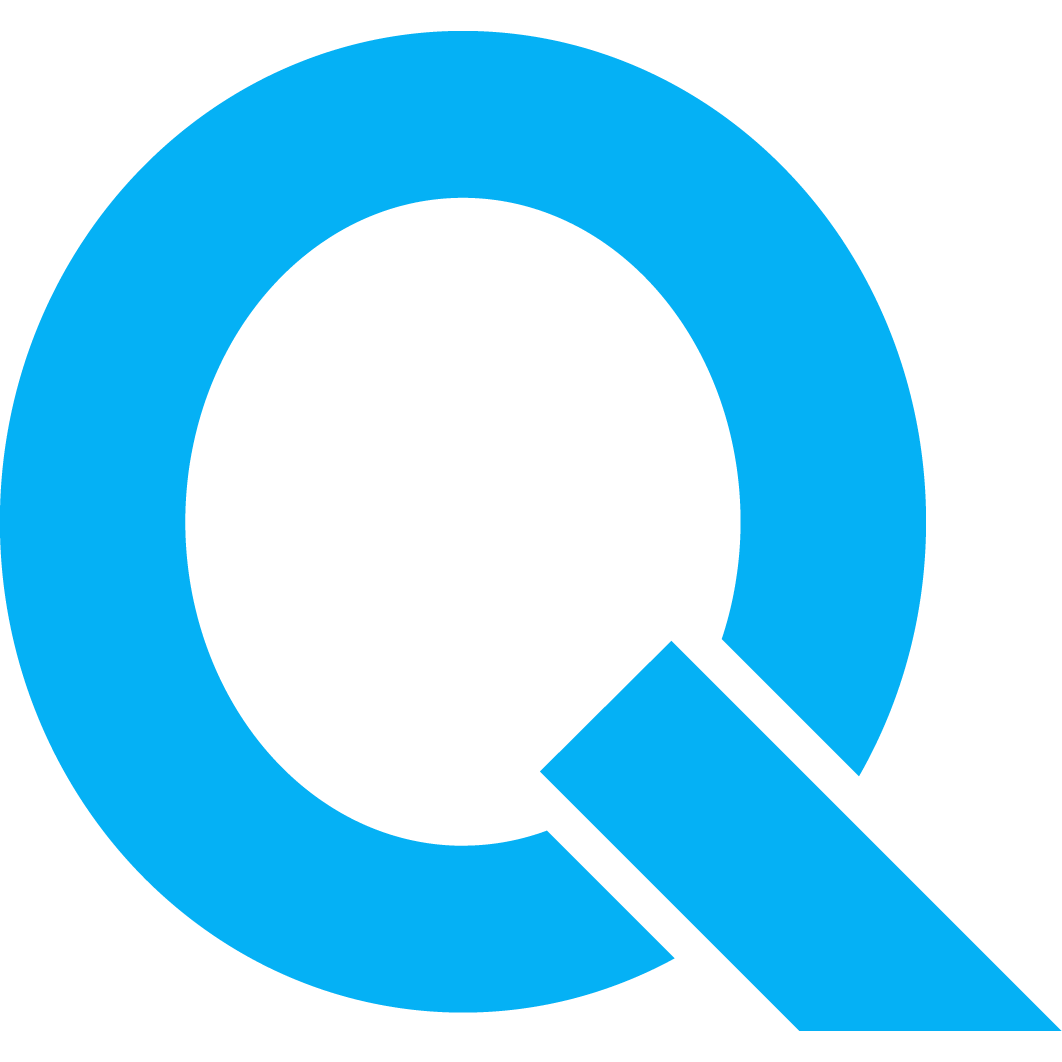Spread the cost with
iwoca Pay

Spread the cost of orders up to £30,000 with iwocaPay
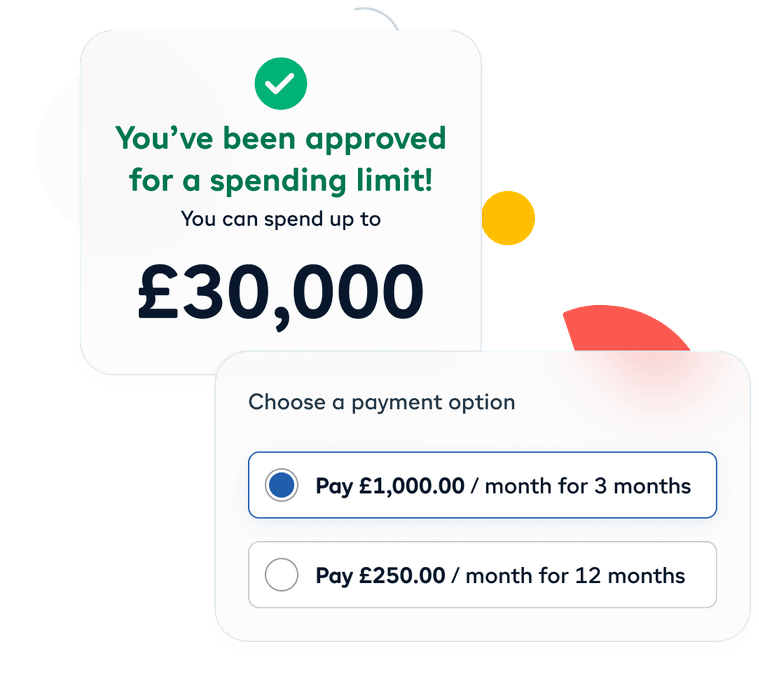
Pay Later Work?
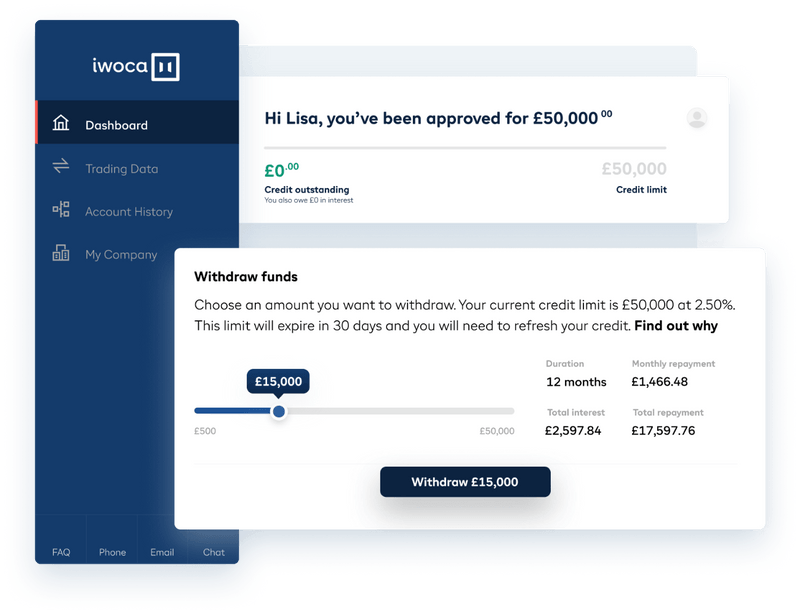
Step 1.
Select iwocaPay at the checkout
Don’t worry if you don’t already have an account - you can sign up to iwocaPay before or at point of purchase via the checkout.
Step 2.
Choose how long you’d like to pay
3 months or 12 months - you’ll automatically see the options that are available to you on this payment. If it’s your first 30 days with iwocaPay you’ll only see a 3 month option.
Step 3.
Log in or sign up to iwocaPay
If you haven’t already got an account iwocaPay will need a few basic details about your business first. It’ll take about 2 minutes, and you won’t need anything to hand.
Step 4.
See your spending limit
Based on those details, iwocaPay will show you how much you can spend with Pay Later. You can use it over as many transactions as you like with any supplier who accepts iwocaPay.
Step 5.
Security checks by iwocaPay
iwocaPay do a few security checks with you (by phone or email) - you’ll need some photo ID and your phone, and then they pay us instantly
Step 6.
Connect your card for monthly payments
iwocaPay take care of the rest. You never have to worry about missing a payment. There are no hidden fees and you can settle up early or make extra payments.

With our experience, we can help your IT problelms.
At Qual we work with all types of communication businesses, bringing our wealth of knowledge and extensive experience.
Let’s get started