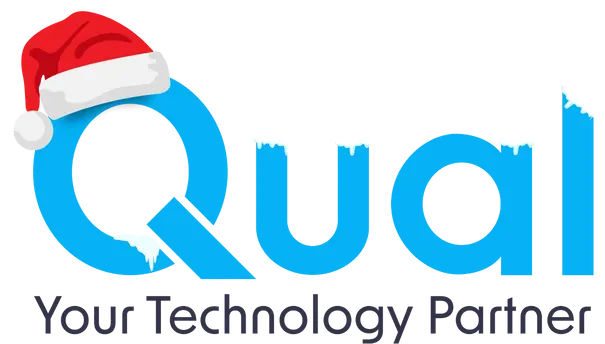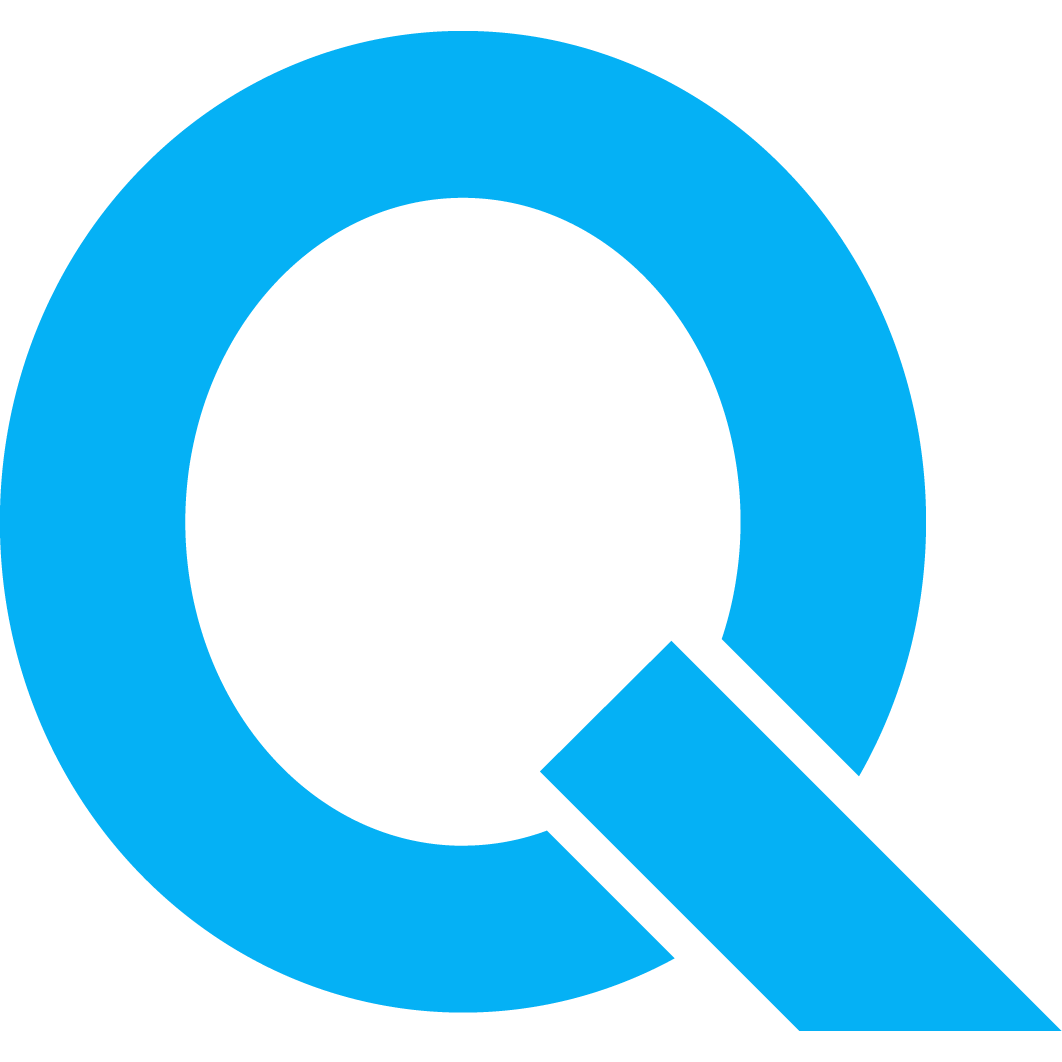Business ready
AV Equipment

Comprehensive AV Solutions for Your Business
Modern businesses depend on advanced AV equipment for seamless operations and engagement. Our solutions include interactive displays, projectors, speakers, and conferencing tools to enhance communication across industries.


We’ve Got You. Covered
We offer complete AV equipment solutions, including installation, setup, maintenance, and troubleshooting. From interactive whiteboards for classrooms to conference room systems and auditorium displays, our tailored services deliver clarity, efficiency, and reliability.
Not sure what specifications to choose for your next Av equipment? Our guide breaks down all the nessessary specifications, helping you find the perfect match for your needs and preferences.
Display Size & Resolution
Audio Quality
Connectivity Options
Interactive Capabilities
Scalability
Integration with Existing Systems
Not sure what brands to choose for your next AV equipment? This world-wide known brands, help you find the perfect match for your needs and preferences.

Genee Group
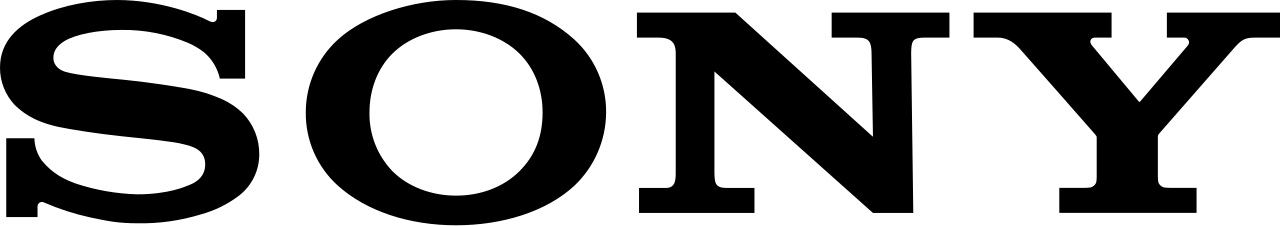
Sony

LG

Crestron
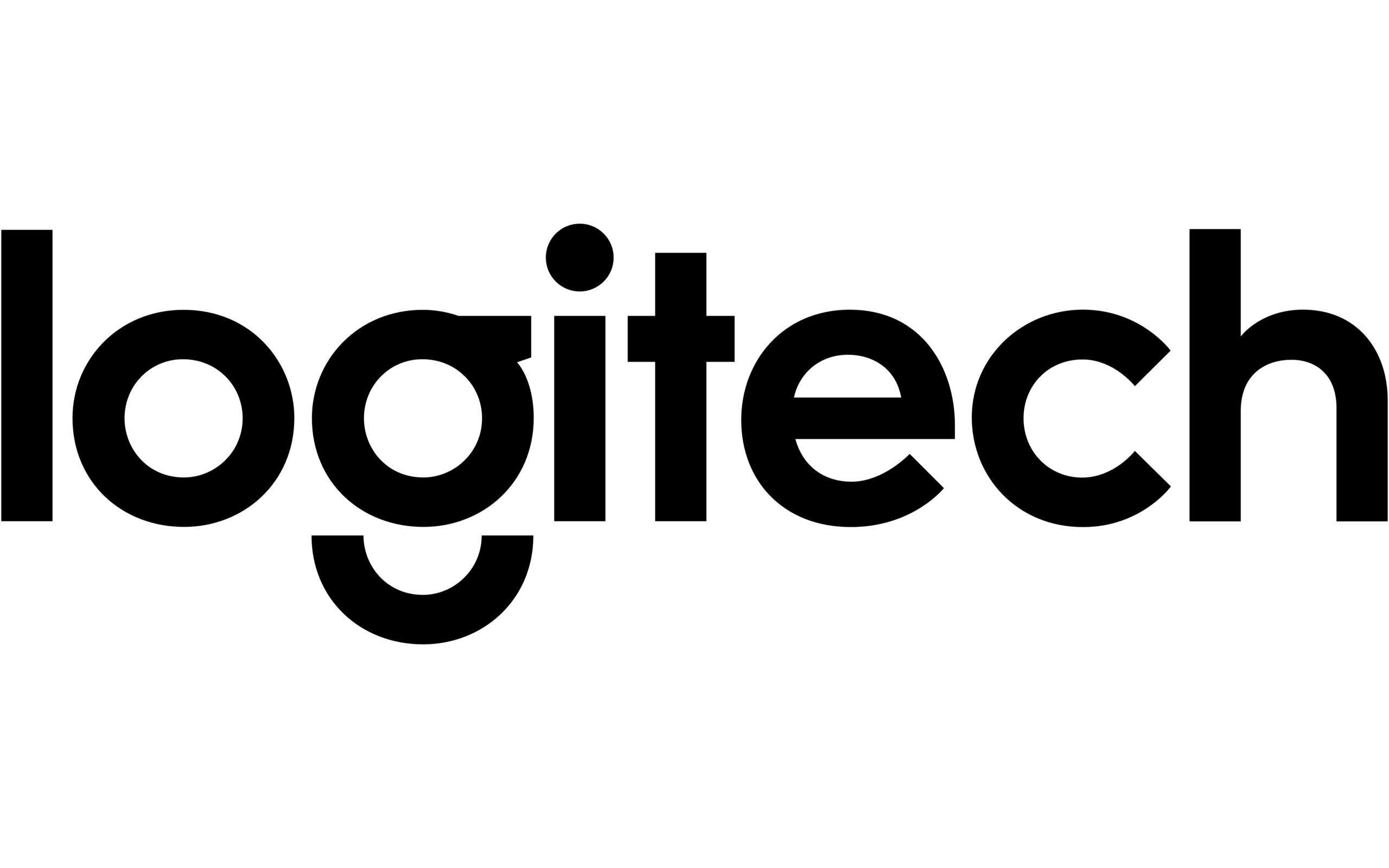
Logitech
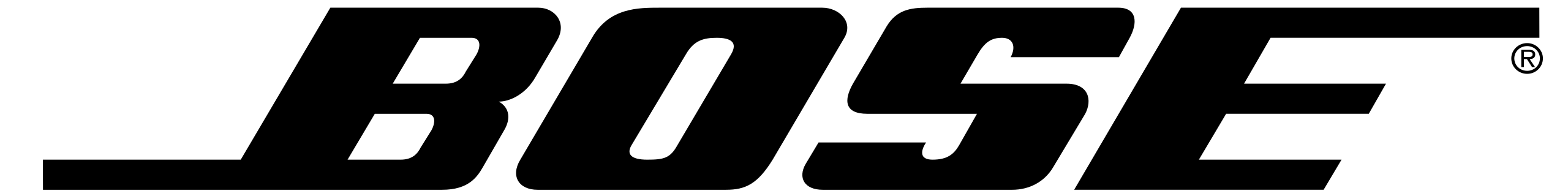
Bose Professional
Not sure what software comes with your next AV equipment? The built-in software helps your unlock the potenial of AV equipment.
Extron GlobalViewer Enterprise
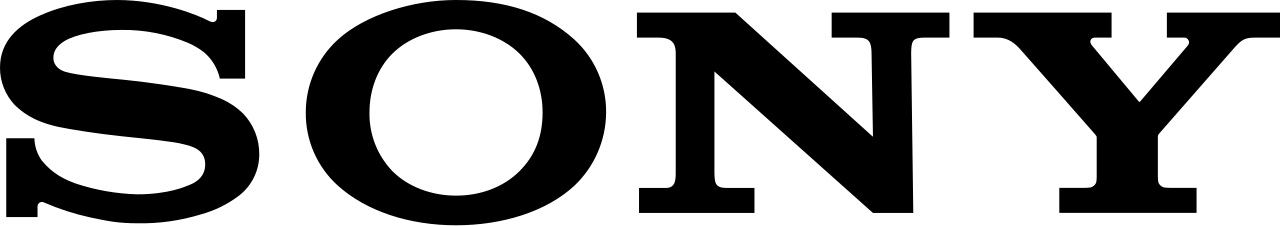
Sony Vision Exchange
Barco ClickShare

Crestron XiO Cloud
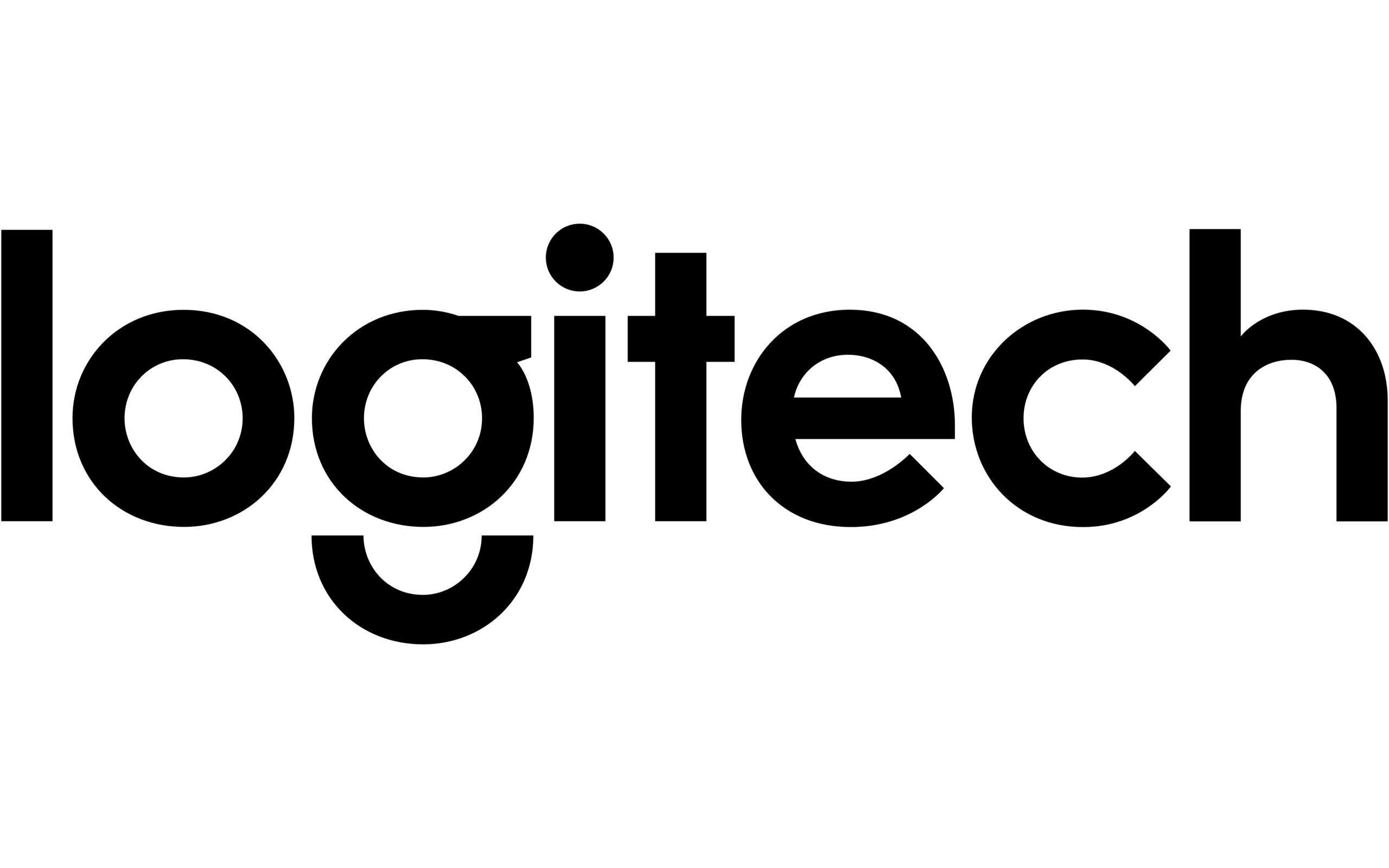
Logitech Sync
Extron GlobalViewer Enterprise
Not sure what use cases AV equipment will be used for? Av equipment is used across all of the below categories, plus many more, helping you find the perfect match for your needs and preferences.
Meeting Rooms
Auditoriums & Large Venues
Retail & Digital Signage
Education & Training Centers
Healthcare & Corporate Spaces
AI & High-Performance Computing (HPC) Servers
Not sure what software comes with your next AV equipment? The built-in software helps your unlock the potenial of AV equipment.
Installation & Setup
Remote Troubleshooting:
Firmware & Software Updates
On-Site Support
Custom Maintenance Plans
Emergency Repairs
Training is nearly always required with AV equipment. For example, certain interactive whiteboards are great to look at but maybe hard to ustilise it’s full software potenial. We help you get the training required to unlock the potenial of AV equipment.
Basic Equipment Operation
AV Troubleshooting Techniques
Video Conferencing Best Practices
Interactive Display Utilisation
Content Sharing & Streaming
AV System Integration
Not sure what specifications to choose for your next Av equipment? Our guide breaks down all the nessessary specifications, helping you find the perfect match for your needs and preferences.
Display Size & Resolution
Audio Quality
Connectivity Options
Interactive Capabilities
Scalability
Integration with Existing Systems
Not sure what brands to choose for your next AV equipment? This world-wide known brands, help you find the perfect match for your needs and preferences.

Genee Group
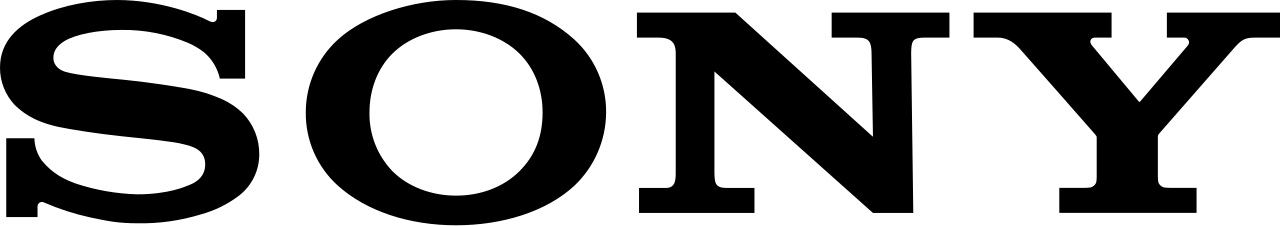
Sony

LG

Crestron
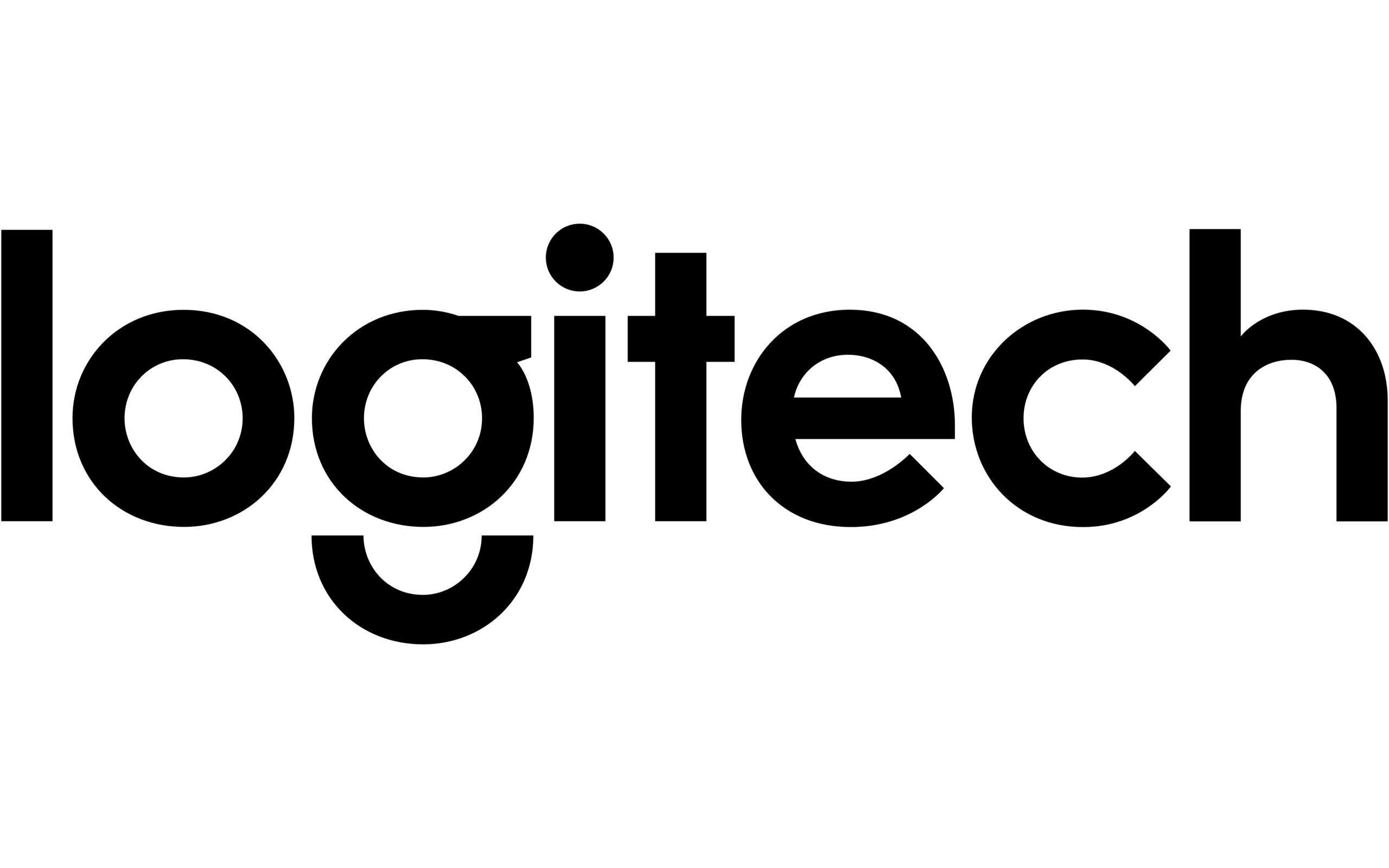
Logitech
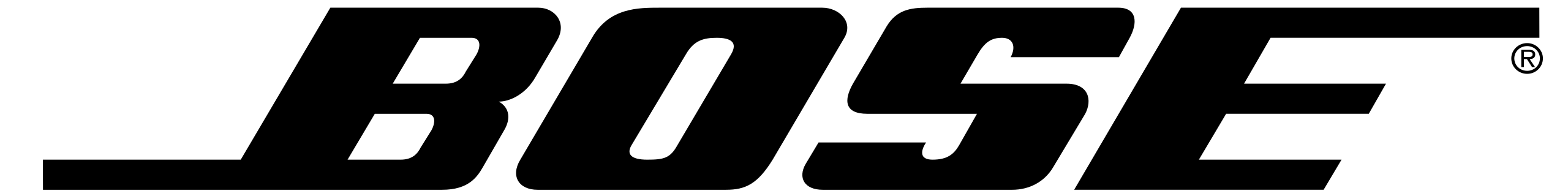
Bose Professional
Not sure what software comes with your next AV equipment? The built-in software helps your unlock the potenial of AV equipment.
Extron GlobalViewer Enterprise
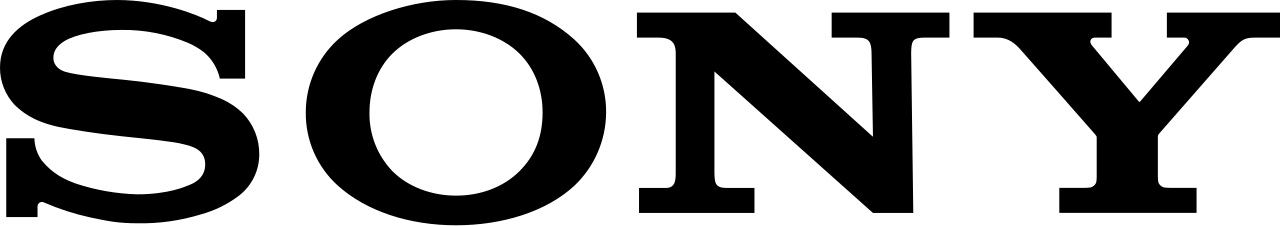
Sony Vision Exchange
Barco ClickShare

Crestron XiO Cloud
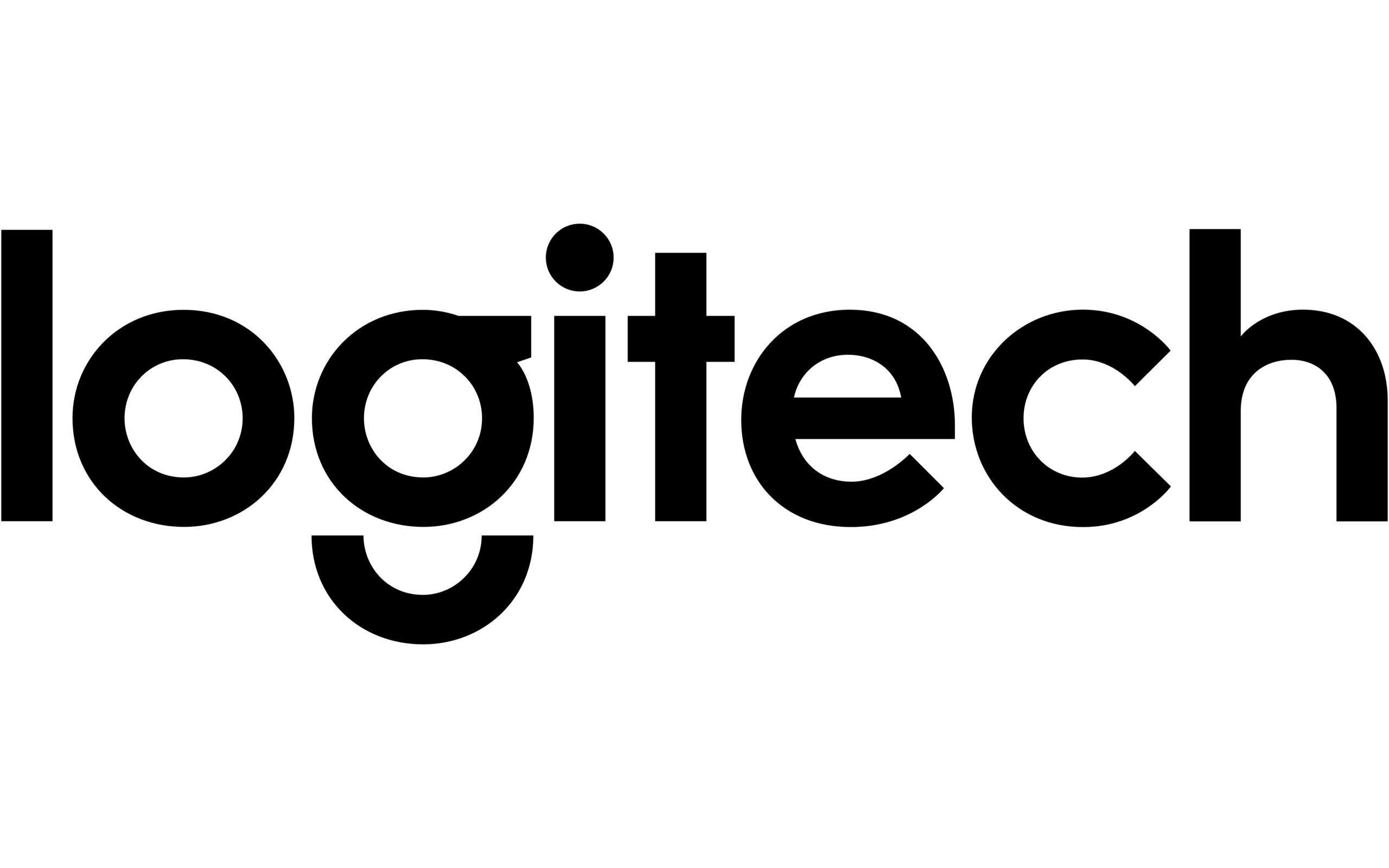
Logitech Sync
Extron GlobalViewer Enterprise
Not sure what use cases AV equipment will be used for? Av equipment is used across all of the below categories, plus many more, helping you find the perfect match for your needs and preferences.
Meeting Rooms
Auditoriums & Large Venues
Retail & Digital Signage
Education & Training Centers
Healthcare & Corporate Spaces
AI & High-Performance Computing (HPC) Servers
Not sure what software comes with your next AV equipment? The built-in software helps your unlock the potenial of AV equipment.
Installation & Setup
Remote Troubleshooting:
Firmware & Software Updates
On-Site Support
Custom Maintenance Plans
Emergency Repairs
Training is nearly always required with AV equipment. For example, certain interactive whiteboards are great to look at but maybe hard to ustilise it’s full software potenial. We help you get the training required to unlock the potenial of AV equipment.
Basic Equipment Operation
AV Troubleshooting Techniques
Video Conferencing Best Practices
Interactive Display Utilisation
Content Sharing & Streaming
AV System Integration
Let us guide you to the perfect choice
From performance to portability, our expert team is here to guide you through every step of choosing the perfect laptop for your needs. Here’s why you can trust us:

Personalised Recommendations
Proven Expertise
Transparency and Trust
Let’s get started



Use the form below to let our team assist you. These simple steps help us tailor solutions that align with your goals, making sure you get exactly what you need.